How to remove unwanted items from shopping cart (FAQ)
Firstly, enter the shopping cart page on Zuobisi Jewelry Online Shop. You can do this by clicking on the shopping cart icon or button. Once you're on the shopping cart page, you'll see all the items that you've added to your cart. On this page, you have two options to remove items.

Option 1: To remove individual items, find the delete symbol next to each item and click on it. This will remove that single item from your cart. Repeat this process for all the items you want to remove.
Option 2: To remove all the items in your cart, find the delete all symbol on the top part of the page and click on it. This will remove all the items in your cart with just one click. If you're unsure about deleting all the items, review them first to make sure you don't want any of them.
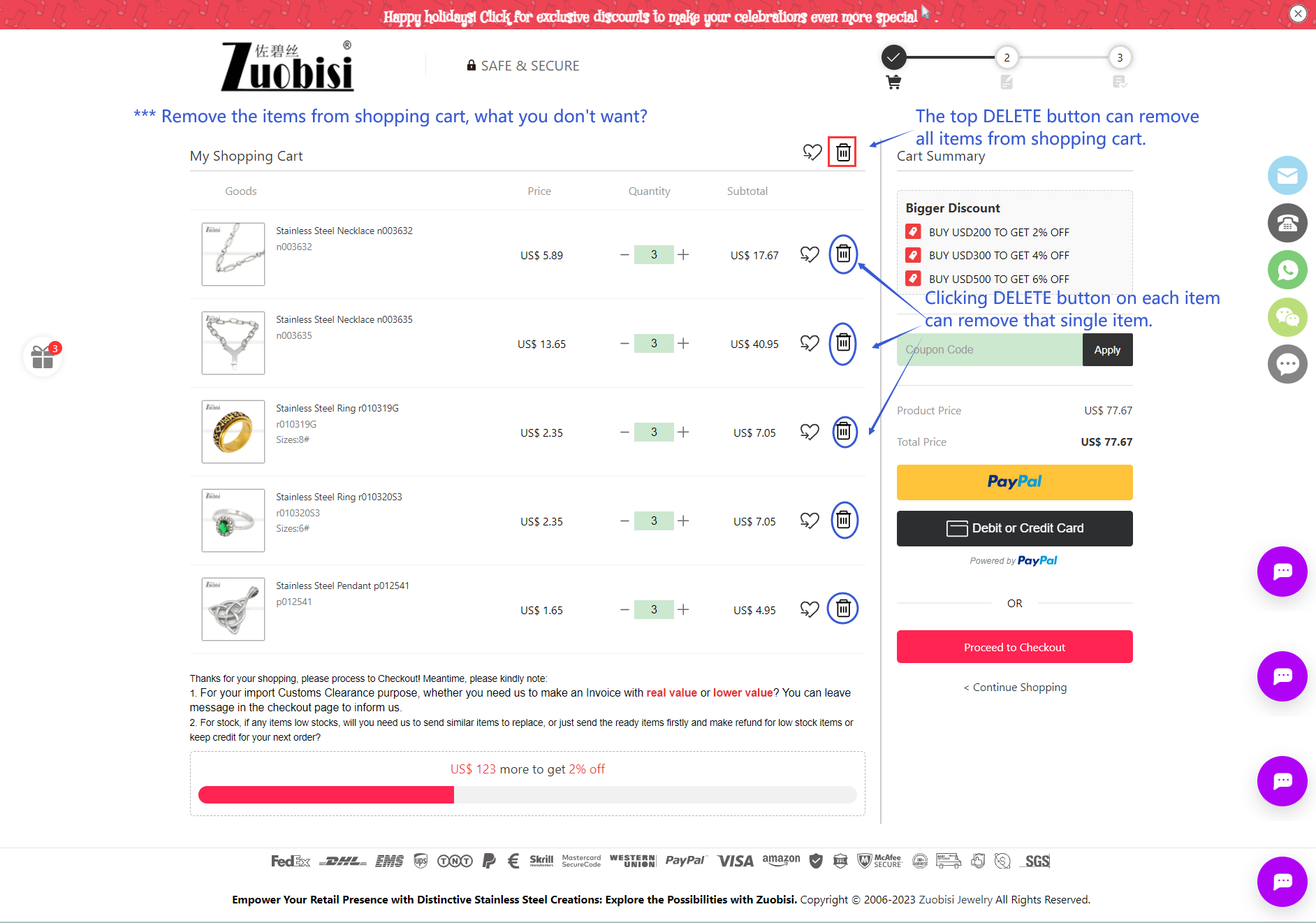
It's very important to remember that once you've removed an item from your cart, you'll need to add it back to your cart if you decide you want to purchase it later. In addition, if you accidentally remove something you wanted to keep, you'll need to add it back to your cart as well.
We understand that shopping online can sometimes be confusing, and we want to make it as easy as possible for you to use our wholesale jewelry website. If you have any questions or concerns about removing items from your shopping cart or anything else related to our website or jewelry products, please do not hesitate to contact us. Our customer service team is always ready to assist you and answer any questions you may have.
- Company Info
- Customer Reviews
- Contact Us
- About Us
- Feedback
- Site Map
- News
- Payment & Shipping
- Locations We Ship To
- Payment Methods
- Shipping Methods
- Customs & Taxes
- Gallery
